WiseCleaner Think Tank
Encounter difficult computer problems?
All about maintenance and optimization of your Windows System.
Oct 10, 2022
Have you encountered this problem when using Windows 11: the background behind the folder icon has turned black, and it will not recover no matter how many times you refresh the File Explorer. It looks quite awful. Fortunately, there are a few ways to restore the icon to its original appearance. This article will show you how to fix the black background behind folder icons on Windows11.
Right-click the folder with the black background, and select the Properties from the context menu.
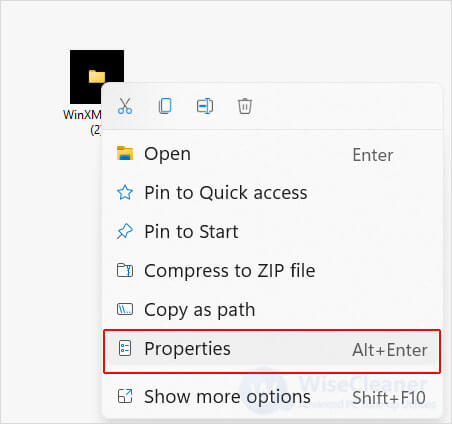
Select Customize at the top of the window that appears, then click the Restore Default button. Finally, click the Apply button at the bottom of the window, then select OK to close the window.
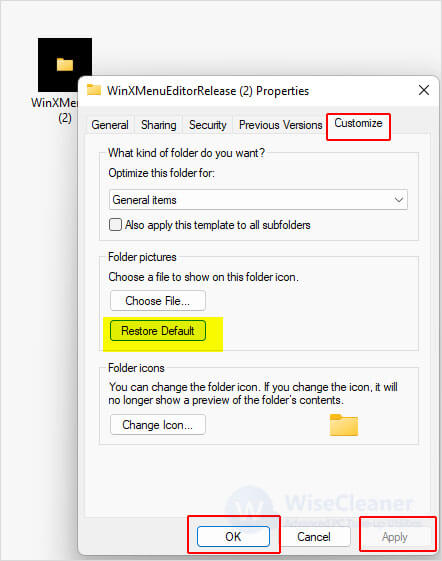
When the file background turns black, there may be a problem with the thumbnails, which can be solved by clearing the thumbnail cache on the disk.
Click Windows Start, type Disk Cleanup in the search bar, and open it. Select a drive and click OK.
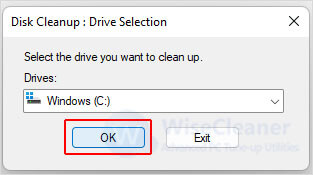
Find and click the checkbox in front of Thumbnails under Files to delete, then click the OK button at the bottom of the window.

There is a confirmation popover, click on Delete Files to confirm your choice.
If the above methods do not solve your problem, you can try to update the graphics driver.
Click Windows Start, type Device Manager in the search bar, and open it.
Click the Display adapters, Right-click on your video card name, and select the Update drive button.
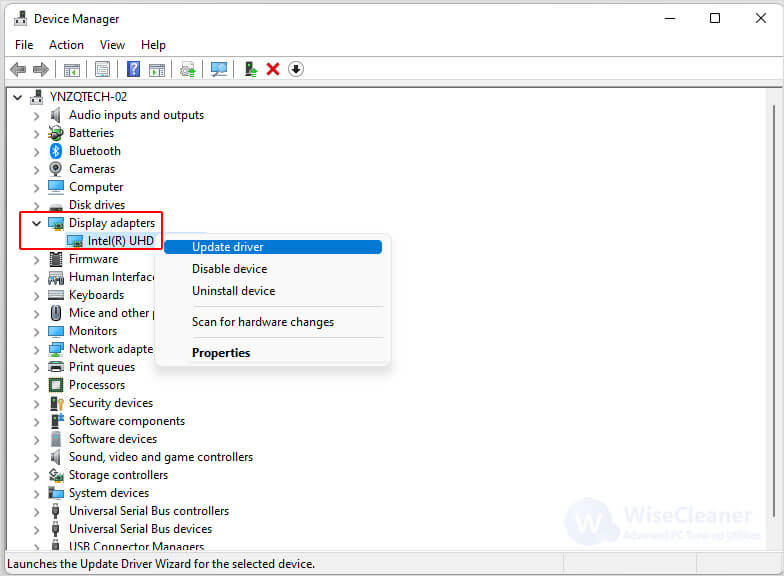
Finally, click Search Automatically for Drivers in the popover that appears.
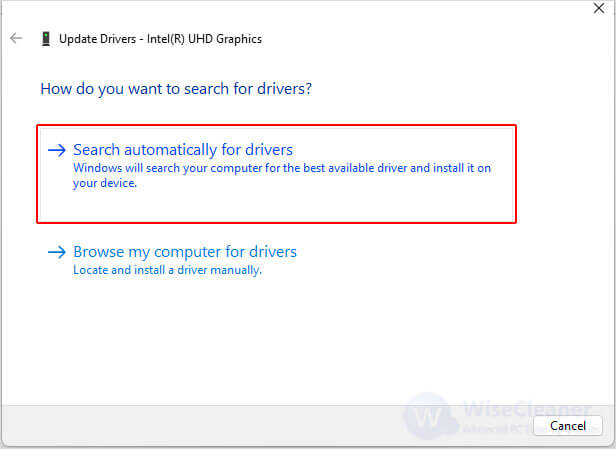
The above is the method to fix the black background behind the folder icon, and we sincerely hope that can help you. If you have a better way, welcome to contact us.
wisecleaner uses cookies to improve content and ensure you get the best experience on our website. Continue to browse our website agreeing to our privacy policy.
I Accept