WiseCleaner Think Tank
Encounter difficult computer problems?
All about maintenance and optimization of your Windows System.
Apr 15, 2020
Emojis aren't just for Windows 10 phones anymore! The new emoji keyboard in Windows 10 lets you express yourself like never before.
During text entry, type Windows logo key + . (the period punctuation mark) key, or the WIN + ; (semi-colon) key, will open the new emoji keyboard.
Select an emoji with the mouse, or keep typing to search through the available emojis for the one you like.
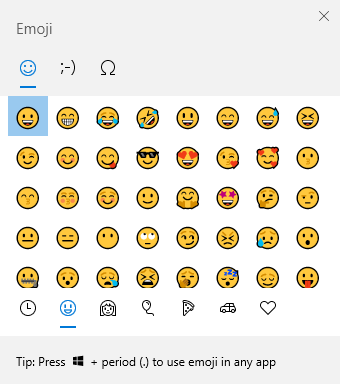
wisecleaner uses cookies to improve content and ensure you get the best experience on our website. Continue to browse our website agreeing to our privacy policy.
I Accept